Ops and Customer Support AI automation with human supervision
Your Ops and CX people are more valuable than ever supervising and reviewing AI's work
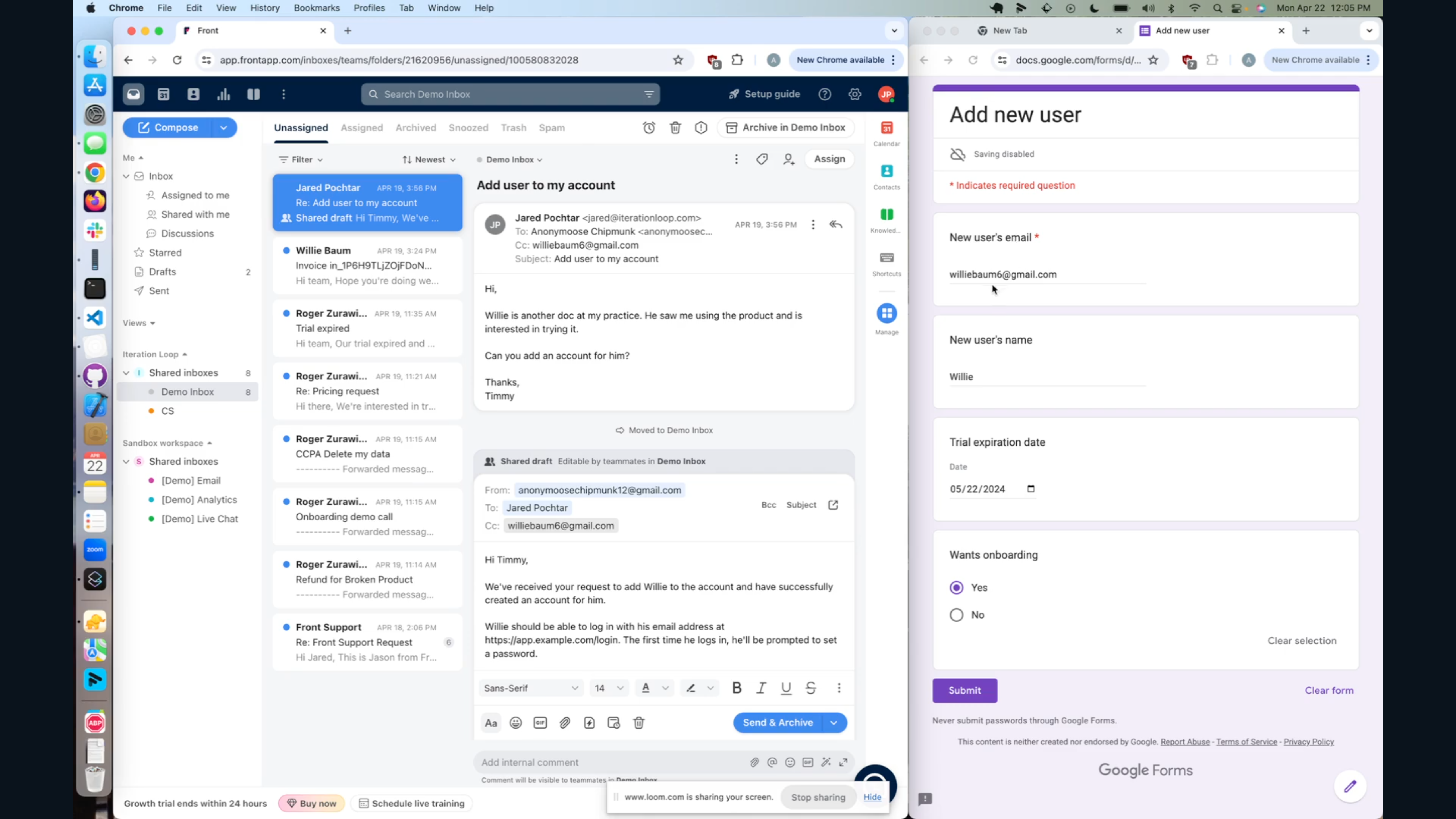
How it works
Prompt-based configuration
Define workflows

Workflows have a trigger and an action
- The trigger defines which emails trigger this workflow.
- The action is which URL to open and which form fields to fill when this workflow is triggered.

Draft replies

Develop your prompts

Why human-in-the-loop?
A browser based approach to automation
Safe to deploy
Incrementally adoptable
Works with the all the tools you already use




























































































Improve with real-world usage
Faster, more consistent execution
The best reviewer experience
Partial automation welcome
Easy integration
Incremental Automation
We help you drive your organization from 0 to AI the right way, with value delivered and clear next steps at every stop along the way.
Partial automation changes the risk/ROI for implementing AI.
Without it, you have to map out an entire workflow and get 100% of the cases right before you can deploy. With partial automation, we suggest starting to automate a workflow by configuring the AI to do just the first few, well defined steps, then handing off to a person to finish. Then, gradually add more scope to the AI as you get real-world data about how your people are completing the task.
Because the AI is being trained to use the same tools as a person, there's no replatforming or rework as you grow it towards full automation.
Typical journey for a single workflow
Each step of incremental automation delivers immediate incremental value.
Want to see how partial automation changes your AI implementation?
Schedule a call